Version 4 of ESdat Online and ESdat Server represents a significant improvement in functionality compared with Version 3. Most significantly it now supports:
- Bulk editing of Locations, Wells and Chemistry Samples;
- Significantly improved filtering with Site and Project pre-filtering;
- Additional Chemistry Table Excel Export options;
- The field portal now fits on most modern phones;
- Collection and reporting of additional QA data;
Target Release Dates:
Updates are initially released to ESdat Online and Hosted Systems where systems can be actively monitored. Updates are subsequently available to Onsite Systems. Target release dates are:ESdat Online Australia, NZ29th Nov 2020ESdat Online Canada, USA, UK2nd Dec 2020ESdat Server (Hosted)7th -11th Dec 2020 and from 11th Jan 2021ESdat Server (Onsite installations)From 11th Jan 2021*Dates are subject to change as based on monitoring of updated systems.
System Specifications
There is no change to system requirements from the previous version.
Functional Enhancements
Bulk Updating Locations, Wells and Chemistry Samples
Bulk Updating is new to the ESdat Server web interface and ESdat Online. Users can now bulk update Locations and Wells and Chemistry Samples across multiple Lab reports.
Filtering
Project and Site pre-filters are available that operate before the other filters.
Additional Filters have been added for the Chemistry Table and Map including: Depth, Matrix Description, Location Purpose, Location Description, Chem Group.
Filters now present the user with a selection of data values that are within the data being filtered.
Filters are retained when changing between all different types of Data Views, such as Graphs, Maps, Tables and Reports.
Chemistry Mapping
Points can be coloured by Exceedance / Non-Exceedance
The label layout is improved.
Menu options are rearranged to be more intuitive.
Chemistry Table
Additional Sample Fields can be reported: Location Description, Location Type & Location Purpose.
The Chemistry Table refresh can be paused while multiple changes are made.
The Result Limit is increased, and will dynamically increase further for high-spec servers.
Enhancements to the Excel Export to minimise user refinements prior to printing.
Conditional Action Levels can be shown as Min..Max (eg 0.1..4.7, or 0.1 –> 4.7) as an alternative to showing all values (eg 0.1|0.3|0.7|1.3|1.9|4.7). A tooltip provides detailed information on the conditions, as below.
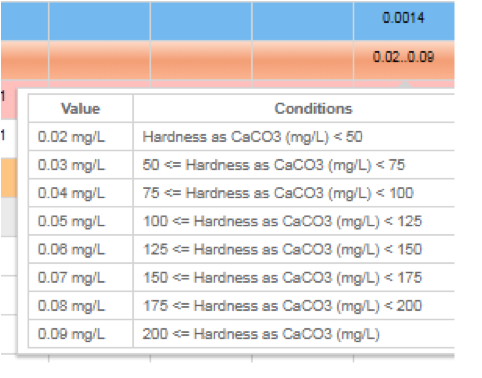
The Environmental Standards included in the Chemistry Table export to Excel are also exported with all details to a separate sheet for audit purposes.
The “four column export” to Excel can now have the content of each cell configured (typically set to Prefix, Result, EQL, Qualifier). Reporting, Method, and Other/Contractual Detection Limits can be reported for each result (requires the laboratory to include these in their ESdat Export).
Custom Validation and Final Qualifiers are supported.
Graphs
A log scale is now available.
QA Reports
The QA Reports have incorporated user feedback and have been extended to report additional QA.
Field Duplicates Report
- Different RPD values can be specified for Soil and Water Samples.
- Matrix Types are output to separate tables.
Lab Blanks Report
- The layout is changed from a “Chem Table” to a “List” style report to better fit how labs are reporting this data. In the Chem Table layout large sections of the table were blank due to a separate blank sample being reported for each suite.
- Has a “Show Detects Only” option, as a supplement to the detect highlighting functionality.
LCS, SRM, CRM QA, Surrogates and Matrix Spike Reports:
- The columns included have been reviewed and updated.
Holding Times report
- Holding Times are summarised per Sample and Method rather than showing values for each analyte. This removes duplication and results in a much shorter and more manageable report.
Qualifiers
- It is possible to assign a Validation or Final Qualifier to all results for a specified Analysis / Lab Qualifier.
- Qualifiers can now be customised (previously they were set to the USEPA values).
Other
- Users can select which QA Reports to include when exporting “All” to a single Excel Workbook.
- A Dilution Factor report is included (requires labs to update their ESdat export to v3 to include this information).
- Custom QA views can now be created.
LabSync
Text results are now supported.
Repeats of a sample analysis (eg at a different dilution factor) can now be imported without raising a “Duplicate Result” error.
Result analysis information is tracked against the specific lab analysis, not just the Method and Analysed Date. (Requires the lab to upgrade their ESdat ELDF to v4).
Identical duplicate rows in the results no longer flag an error and are only imported once.
Version 4 of the “ESdat Laboratory Data Format” (ELDF) is available, primarily for users in the USA which need additional QA information. The public specifications for ELDF v4 will be available shortly. The current Version 2e will continue to be supported indefinitely.
Lab Report Details
Locations created on the Lab Details page (when inline creating a location to match a lab sample to) can now have their full location details entered.
Auto-assigning Locations based on the Field ID (eg to BH01 for a Field ID of BH01_3 Jan 2020) will now also auto-assign a well/piezometer at that location where it isn’t ambiguous.
Edit Tracking information related to a lab report is now improved.
Environmental Standards
Environmental Standards that are not used can be disabled. This improves the performance of the Chemistry Table and other outputs.
Information about Environmental Standards can now be bulk updated.
Synching updates to Environmental Standards from the reference system (eg 6 monthly updates of the USEPA regulations) has been made more user friendly and efficient.
Field Portal
The Field Portal is now optimised for use on modern phones (previously just Tablets were supported).
Improvements to the Field Portal reports in Data View.
ESlog Export
Standard system configurations can now be hidden from the available export options so that users can only see their own custom configurations if needed.
Permissions
Easier to bulk change Project and Site permissions.
Exports
An export of all data for a Project or Site to Excel is provided under Import / Bulk Update / Export.
Data Views
Data View configuration screen has been re-structured to be more intuitive for customisations.
List style data views now support interactive sorting.
When users changes the Site / Project filter setting the Chem Profile and Layouts being used automatically update to those specified for the project.
PLog
Multiple PLog Projects can simultaneously collect and synch data at the same Site and Location.
Schema Changes
Extra fields have been added to the Chemistry_Results table to accommodate the extra QA imported from laboratories in the v3 ESdat ELDF format.
Additional Field that have been added to the Chemistry_Results Table are:
- Text_Result
- MDL (Method Detection Limit)
- RDL (Reporting Detection Limit)
- ODL (Other Detection Limit)
- Lab_Preperation_Batch_ID (A unique value per sample preperation batch.)
- Lab_Analysis_Batch_ID (A unique value per batch of analyses)
- Lab Analysis ID (A unique value per analysis included in the report.)
- Dilution Factor (The sample dilution applied by the lab prior to measurement)
- Spike_Concentration (The applied concentration of the spike or surrogate.)
- Spike_Measurement (The measured concentration of the spike or surrogate.)
- Spike_Units (Units used for Spike Concentration and Measurement)
The Primary Key on the Chemistry Results table is extended to include the new field “Lab Analysis ID”. This field will be populated with the Analysed Date for historical data, or for incoming data not in the v4 of the ELDF. Where an Analysed Date isn’t available it will be populated with UNK.

